The ABC ID, which stands for Academic Bank of Credits, is a unique digital ID that securely stores a student’s academic information and credits.
The Academic Bank of Credits is a digital card that stores a student’s academic information and credits. It is a program established by the University Grants Commission (UGC) and implemented by the Ministry of Education (MoE) & Ministry of Electronics and Information Technology (MeitY), Government of India (GOI).
The ABC system is a digital platform for students to earn and collect credits from different Higher Education Institutions (HEIs). This enables students to transfer credits between HEIs and study at their speed.
Academic Bank of Credits is mandatory for all university and college students in India. It can be created through the DigiLocker portal & ABC Portal. The ABC ID Card number is 12 digits.
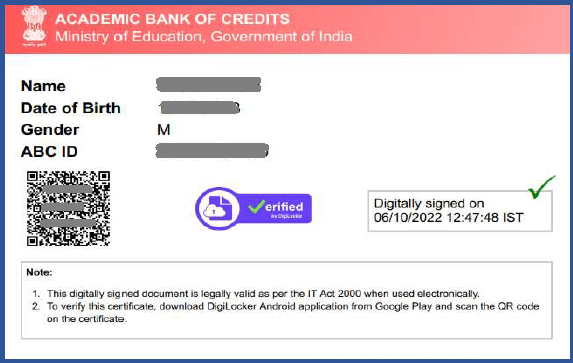
Create an ABC ID Card through Digilocker
Step 1 – Visit the Official Digilocker Portal –
To Register for an ABC Card through Digi locker you need to visit the official portal of Digilocker. Just click on digilocker.gov.in and you will redirected to the official website. If you are an existing user then click on the Sign In button or If you are a new user then click the Sign UP button.
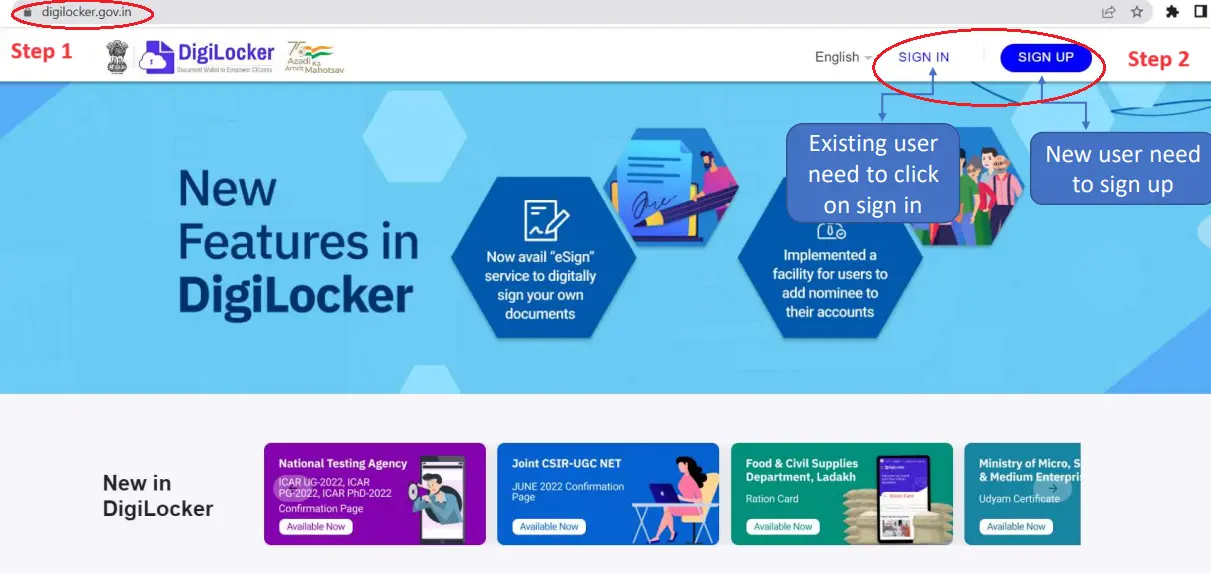
Step 2 – Login –
In this step, you need to log in on this portal by using your mobile/aadhaar or username. Enter any one detail and PIN and click on the Sign In button. After that you will receive OTP on your registered mobile number and email Enter the OTP and click on the Submit button.
- If you forgot your PIN then click one Forgot security PIN? link and create a new pin.
- If you are a new user and don’t have a Digilocker account then create a new account by clicking on the Sign Up button.
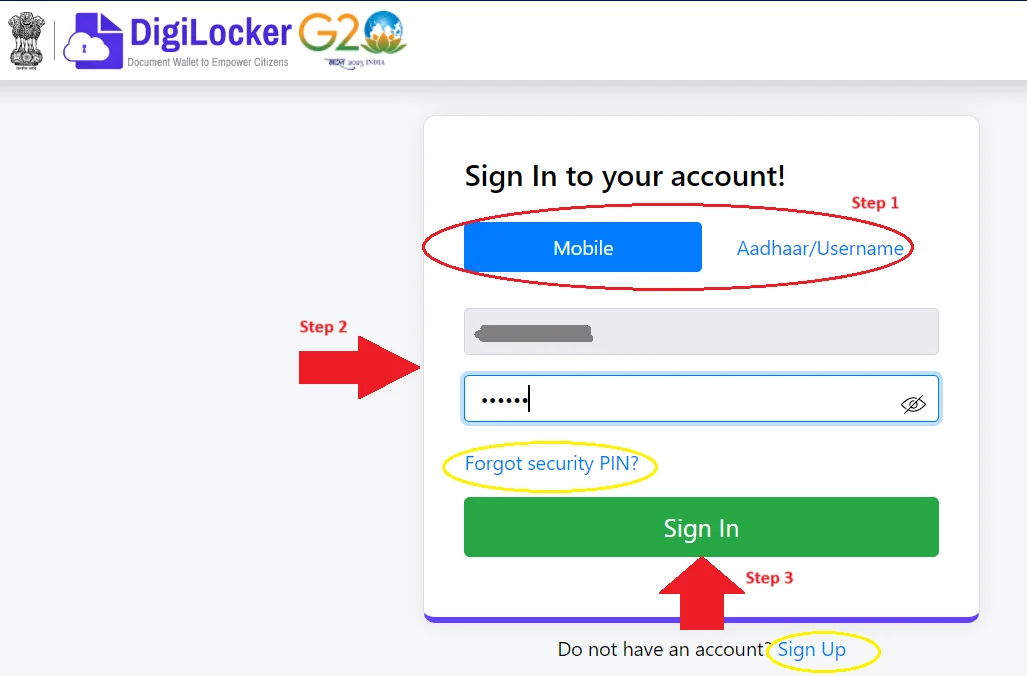
Step 3 – Search Document –
Click on the Search Documents tab and search the ABC ID Card (Academic Bank of Credits) You will find it in the Education Category once you find it click on it.
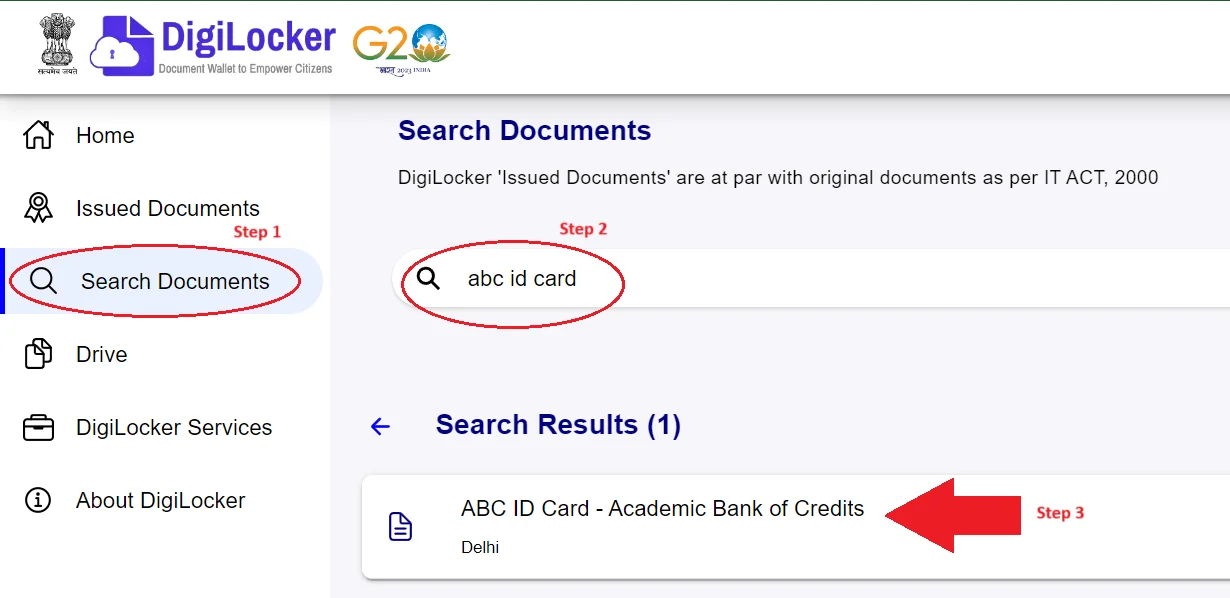
Step 4 – Create ABC Card –
To create an ABC ID you have to fill in the details like Name (as per aadhaar), Date of Birth, and Gender and Other Educational Details After that Tick mark the consent and click on the Get Document button.
| Identity Type >> | Roll Number, Registration Number, Enrolment Number, New Admission, None (Choose anyone option based on the information you know.) |
| Identity Value >> | Enter the Number of Identity Type You Have Selected (ex. If you have selected Roll Number then enter your Roll Number) |
| Institution Name >> | Roll Number, Registration Number, Enrolment Number, New Admission, None (Choose any one option based on the information you know.) |
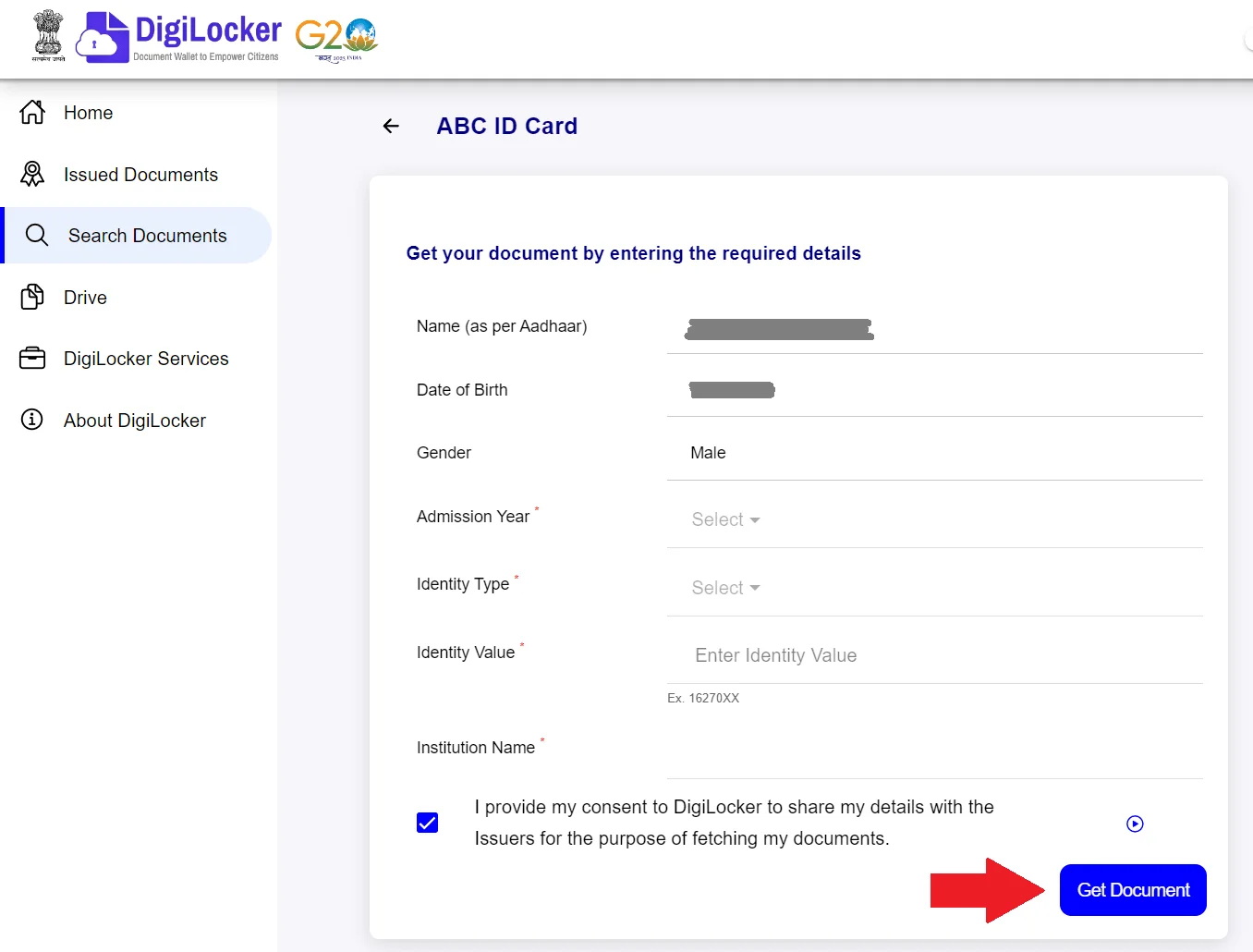
Step 4 – View/Download ABC ID Card –
Once you have created an ABC ID, you can view and download the ID from the Issued Documents Tab of Digilocker. After that you can share your ABC Card with your educational institutions.
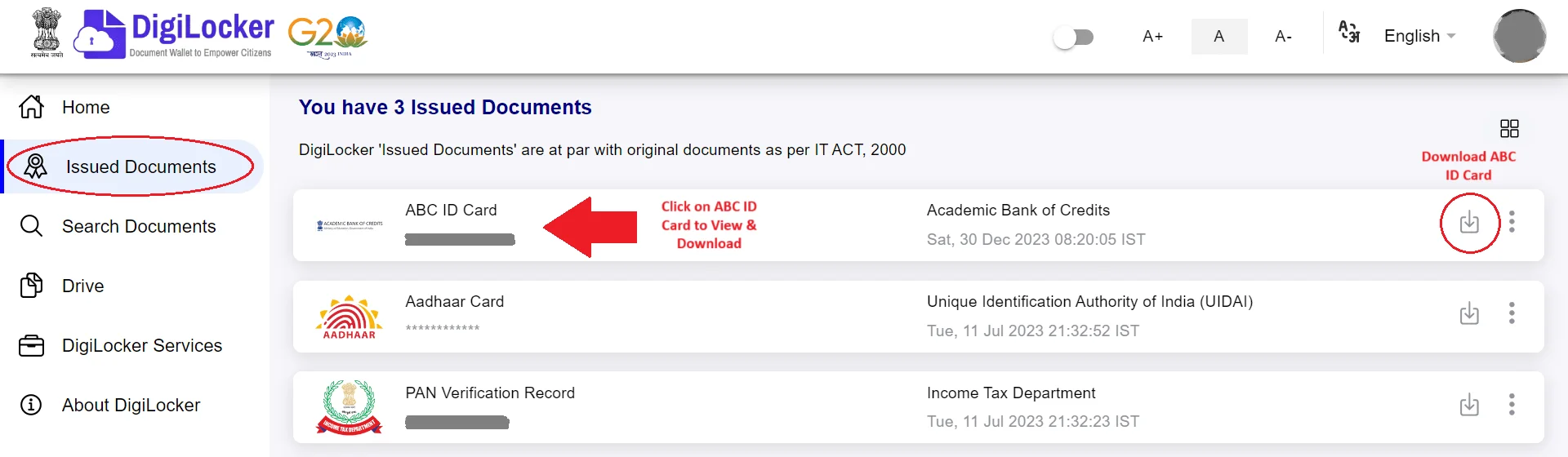
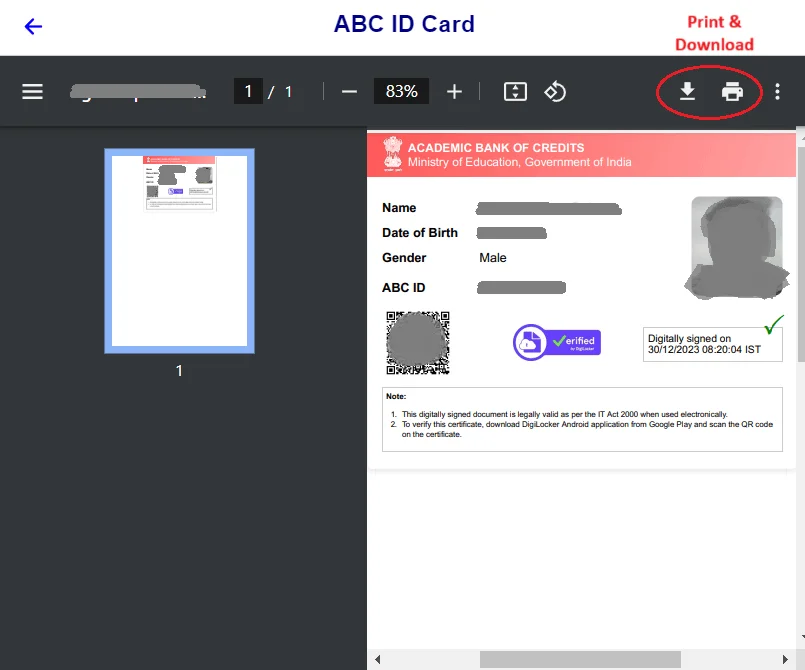
Create an ABC ID through abd.gov.in
To create an ABC Card using abc.gov.in, users must first have a DigiLocker account. If you do not already have a DigiLocker account, you can register for one for yourself on the DigiLocker website.
Once you have a DigiLocker account, follow these steps to create an ABC Card:
- Go to the ABC website at abc.gov.in
- Click on the “My Account” button in the top right corner of the page and select the Student Login option.
- Login on this portal using your Digilocker account credentials.
- Click on the Create ABC Card option.
- Select your University and Enter your details click on the “Generate (ABC) ID” button.
- Your ID will be generated and displayed on the screen.
Download ABC ID Card Using (Digilocker)
Once you created the ABC ID you can download it, by following the below instructions.
- Go to the DigiLocker website or app.
- Login to your Digilocker account.
- Click on the Issued Documents option.
- Click on ABC ID Card Academic Bank of Credit.
- Wait for your ID to be fetched.
- Click on your Download icon for the pdf file.
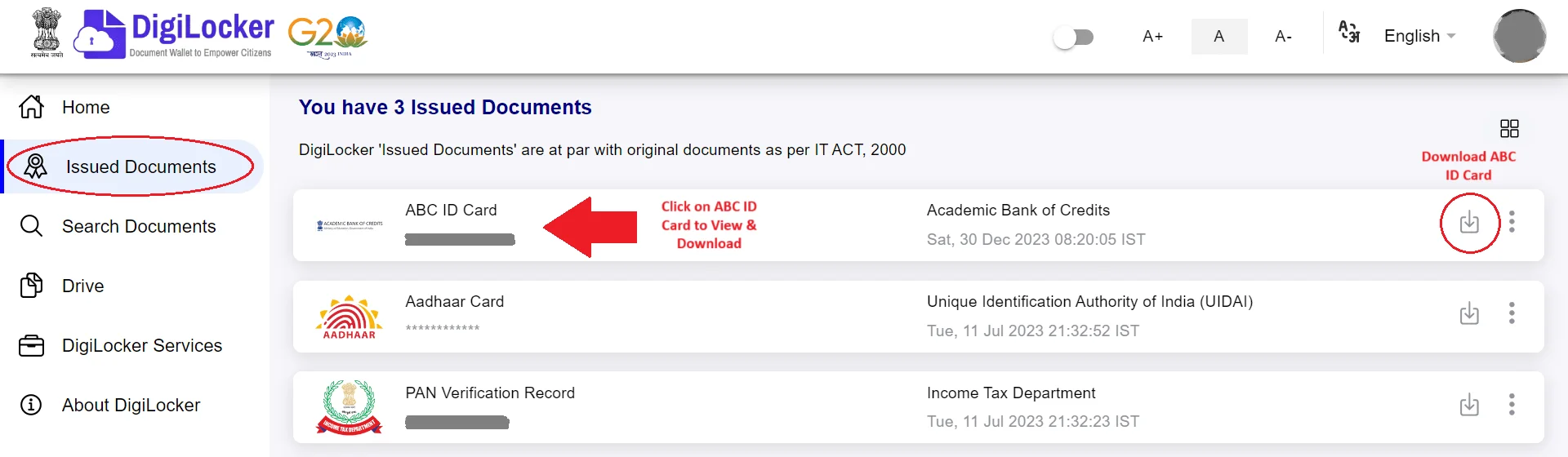
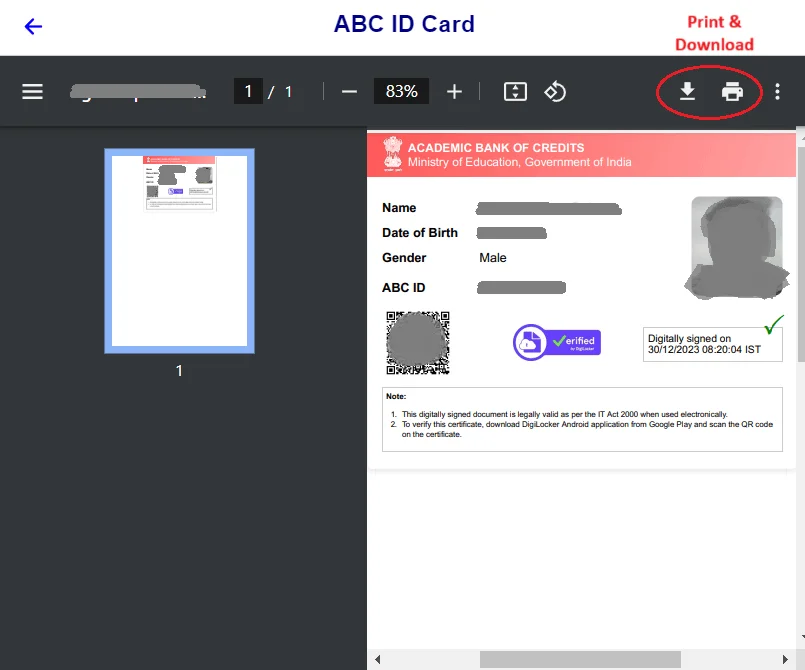
Download ABC Card Using (abc.gov.in)
You can also download your ABC Card directly from the ABC website. Follow the below steps:
- Go to the ABC website.
- Log in to your account.
- Go to the My Account section.
- Click on the Download ABC ID Card option.
- Your ABC Card will be downloaded as a PDF file.
The ABC ID is a safe and easy way to keep track of your academic records. It is also a vital document that can assist you in achieving your academic and professional objectives.
Students can use the ABC Card to establish their academic credentials to potential employers and educational institutions. It is a secure and tamper-proof document. It also has a one-of-a-kind QR code that may be used to validate the card’s authenticity.
The ABC ID card is an important step towards achieving the National Education Policy (NEP) 2020 goal of providing students with a more flexible and personalized learning experience.
Important Links
| ABC ID Card Update, Correction Name, DOB, Gender | ABC ID Institution, University Update |
| Download your ABC ID Card pdf | Create ABC Card @ digilocker (New User) |
| Identity Value in ABC ID | – |
Frequently Asked Questions
ANS – The Academic Bank of Credits refers to a digital card designed to store and manage a student’s academic information and credits.
Yes, all students will be required to create an Academic Bank of Credit (ABC) card to get admission to educational institutions across the country.
You can generate an ABC ID by using your Aadhar card on both the DigiLocker and abc.gov.in portals.
No, if you update your Aadhaar, your ABC ID number will remain unchanged. Only the information on your ABC ID card will be updated.
The identity value includes variables such as the user’s name, email address, and phone number. When a user seeks to log in or access certain information, this value, which is typically saved in a database, is used to verify the user’s identity.